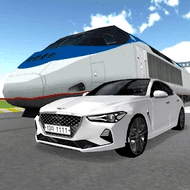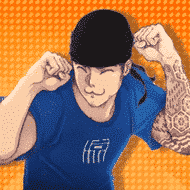How to Get Rid of Virus on Android 2025 Updates

Introduction
Android devices are in demand due to their intelligent functions, extended battery timings, and storage capacity. On the other hand, the risk of Android devices getting infected with viruses also increases and curiosity is rising in people about how to get rid of virus on android.
If your Android phone is performing slowly, you will experience sudden weird and absurd changes on your device. If you notice any interruptions in your phone while using it, like it’s crashing apps or getting hanged, you’d need to check for viruses or malware.
A virus is a type of malware. If you don’t remove this malicious virus from your device, then you can face the problem of:
- Hack your personal information
- Delete your data
- Make multiple copies that cause storage problems
- Battery life may decrease day by day
- Your device hangs whenever you open any app
- You can collect your information from emails and contact lists

In this article, you can get information about the functions and types of Android viruses. How do they infect devices, what are the risks and symptoms of a malicious device.
Moreover, you can understand how to avoid and remove viruses by following different steps. And which preventive measures are necessary to keep your device away from viruses.
The best method is to switch off the device and go into safe mode. Delete all untrusted apps or software. You should install some antivirus programs that can help eliminate viruses.
Understanding Android Viruses
Before explaining the information and process about virus on android you need to ponder some more information about it:
What are Android viruses, and how do they work?
Any malicious software or app that harms Android devices is an Android virus.
Working:
- The hacker persuades the audience to download the particular software or app.
- Along with this app, some malware or virus gets downloaded into the device.
- Viruses act like a spy. And most users are unaware of it.
- Some viruses attach them to professional apps so that they can quickly get entry into the user’s device.
- Then it starts working by hacking the contact lists, emails, location, and all the personal information.

Types of Android viruses
Here are the latest types of Android viruses that disrupt Android devices and you must be aware of with respect to how to get rid of virus on android.
1. Joker Spyware: a virus that hacks your SMS messages, contact lists, and the essential details of the infected device.
2. Harley Trojan: a virus that hacks data about your device network and then misuses it.
3. FakeDolphin: a virus that sign-in your device without your consent.
4. GinMaster: a virus that steals your sensitive information. It acts like a spy and controls your device. Because it attaches itself to simple apps, you may accidentally install it with them.
5. Android Police Virus(APV): a virus that encrypts all the files and data. It blocks the entire system of your device.
6. BlackRock Malware: a virus that steals information about your emails and locations. It gathers all of your banking records on the device.
7. OpFake: a virus that attacks the Opera Browser. With the help of this virus, hackers keep an eye on your activities and send SMS from your device without your permission. This virus acts like a downloader of Opera.
8. Ghost Push Virus: a virus that infiltrates your system and prevents the device from working correctly. It is harder to remove it from the device. The only way to vanish it is to reflash the firmware.
Symptoms of an infected device
- The device hangs whenever you open any application.
- The battery timing of your device dies quickly.
- A lot of pop-up ads appear on your screen.
- Your device takes a lot of time to open any application.
- There is no storage capacity in the device.
- Apps are downloaded automatically without your consent.
- Your contact list receives messages that you don’t send.
- Your device uses excess data.
- Your device will overheat after use for 10 to 15 minutes.
Risks associated with an infected device
If a virus gets infected on your device, then the following risks are associated with it:
- The hacker quickly gains access to your personal information.
- Your Emails, passwords, and banking records can easily hack.
- Hackers can delete your important files and data from your mobile.
- Your private information will be collected and then quickly used for malicious purposes.
- The hacker can trace the location of your device.
Preventing Android Viruses
Android viruses have become a significant problem for all Android users. They face a lot of security and financial issues. To overcome this problem before knowing how you can get rid of virus on android, you need to update your devices. Following are some preventive measures that you should adopt.

Security features to enable on Android devices
The best way to avoid Android viruses is to enable the security feature on your devices. It will protect your device from any third-person access.
It can be done by:
Settings > Tap on Security & Privacy > Encrypt Device
Downloading apps from reliable sources
Installing apps from unauthentic websites is one of the most common ways of infecting your device with the virus, especially if you don’t know anything about how to get rid of virus on android like getting rid of taboola news mainly. These websites contain apps that bypass Google security checks.
Downloading apps from these websites allows the virus to access your device.
Therefore, always download apps from the official Google PlayStore. Be vigilant while downloading any app.
Scan the Google PlayStore so no pirated apps are present without your concern. It can be done by:
Settings > Tap on Security > Google Play Protect > Scan.

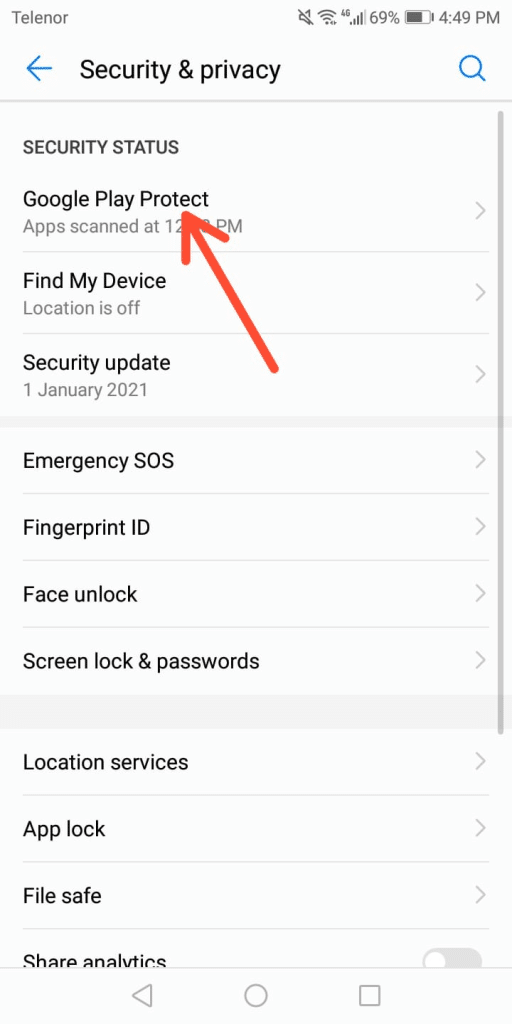
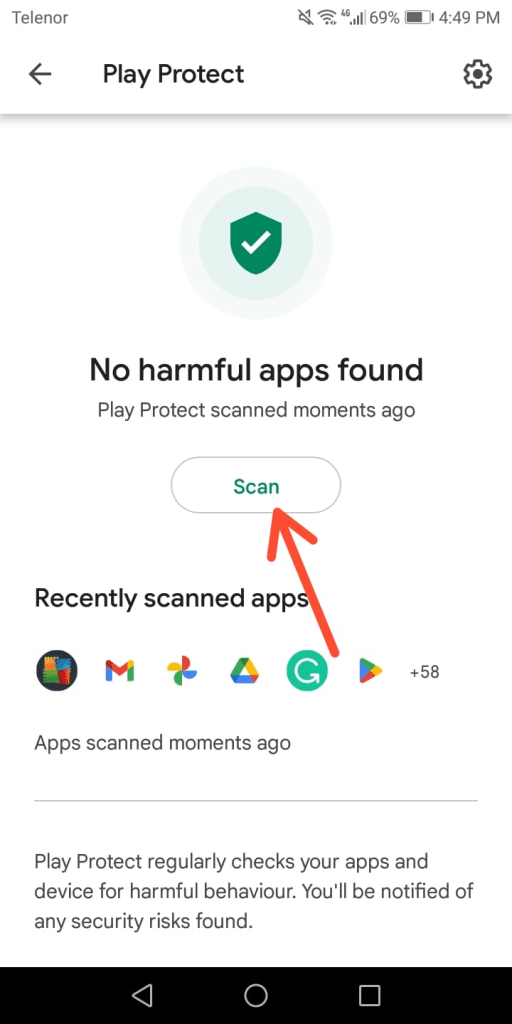
Keeping Android devices updated
Keep updating your Android devices with time. It helps to fix your security issues and downloads more updated software.
Automatic update is present in all Android devices. But if you want to update to the latest versions immediately, then:
Go to Settings > Tap on System > System Update > Download the latest version.


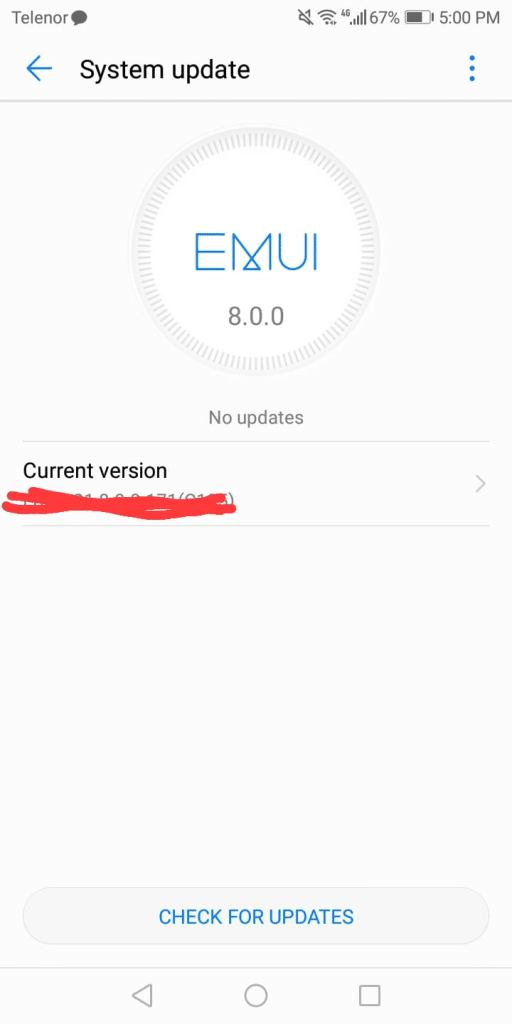
Installing antivirus software
There should be antivirus software to prevent your device from Android viruses. This software protects your device from any malware.
There is a lot of software available on Google PlayStore. So go and download the best one. Also if you’re a Picsart user on android and want to know about how to delete user data in picsart app android, This software scans all the applications and files and optimizes them.
Top 9 Android Antivirus Software in 2025:
1. Bitdefender mobile security
3. Avast mobile security
4. AVG antivirus free
5. Trend micro mobile security
6. McAfee mobile security
7. Sophos Intercept X for mobile
8. AhnLab V3 mobile security
9. Avira Antivirus security
Removing Android Viruses
Android viruses are dangerous for your devices and to get rid of virus on android can be tricky. But you can get rid of an Android virus by following the steps explained below:
- Initial efforts to take before removing a virus
Open your device’s settings, go to Apps & notification, then Apps, open Google, click the storage option, manage space, and select Clearing all data.
Then press ok to delete all the data.
The settings of different Android devices may vary. But the general method to free up space and detailed data is here.
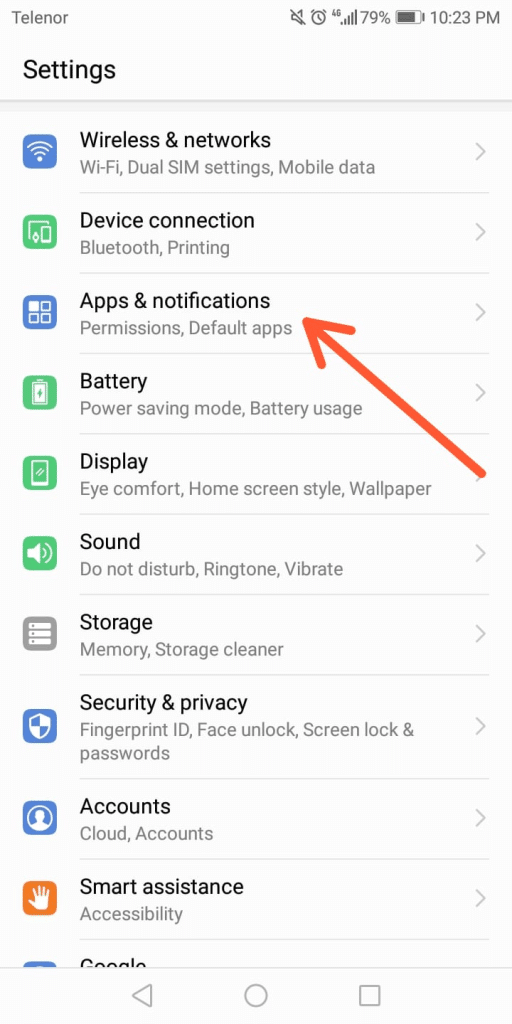
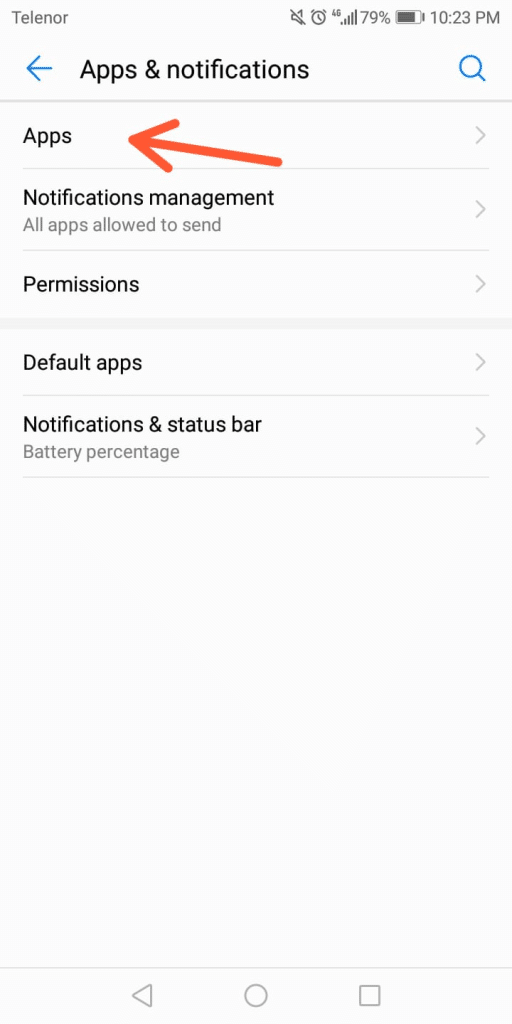
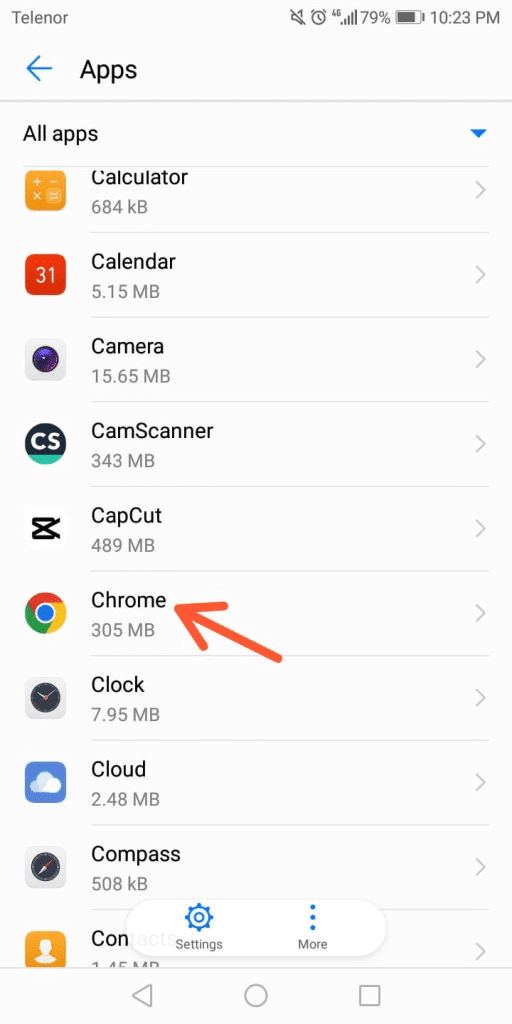
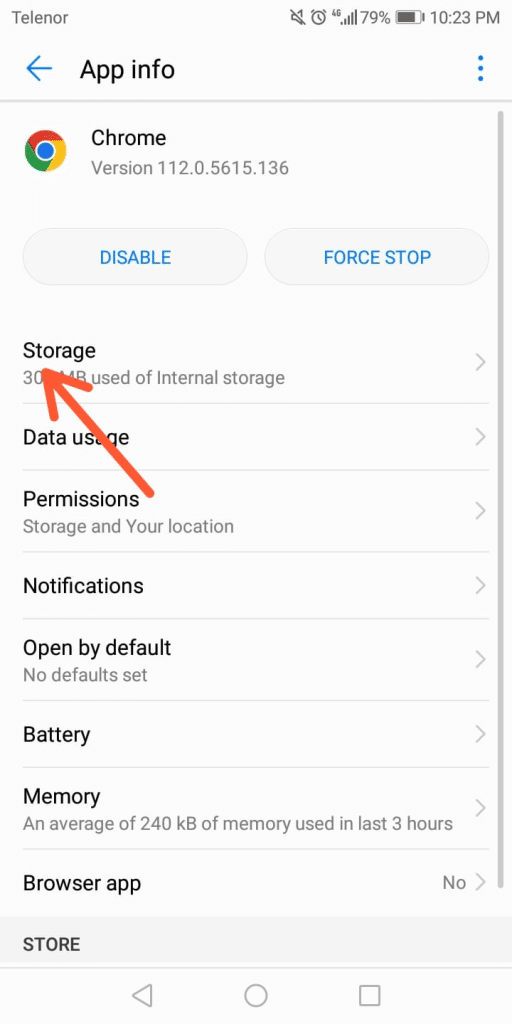
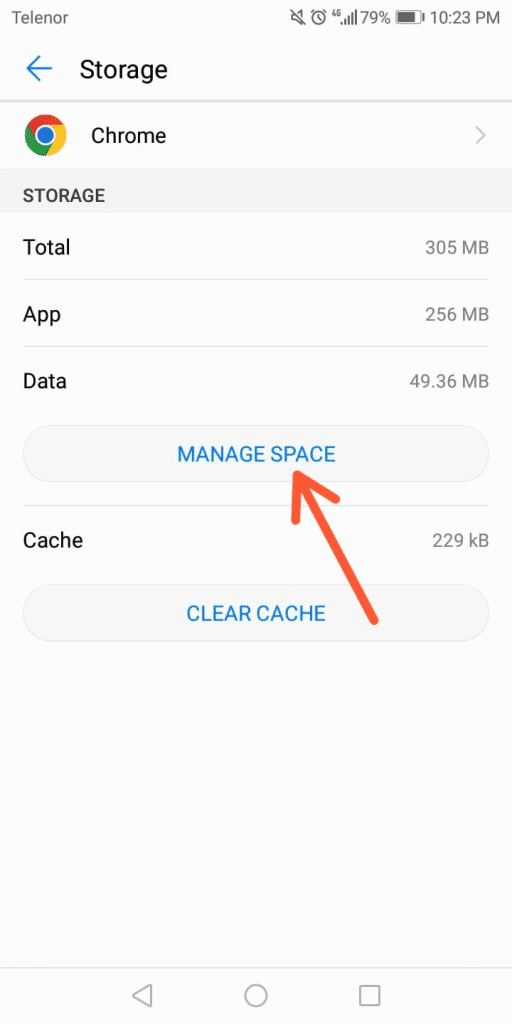
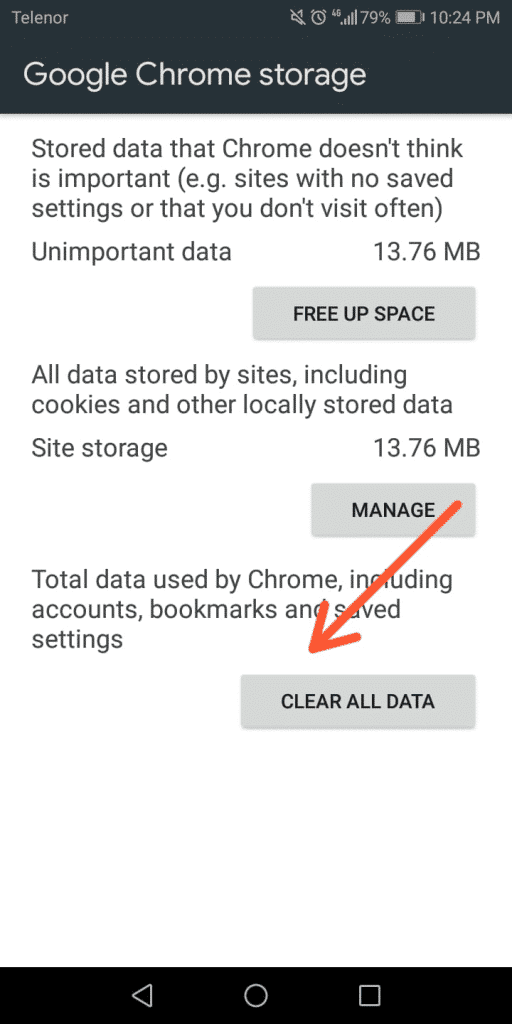
- Booting into Safe Mode
Boot your Android device into safe mode so that no harmful apps interfere in further steps in the process to know more about how to get rid of virus on android.
Press and hold the power button. Choose the option to restart with safe mode. Then your device will go into safe mode. It appears at the bottom of your screen.
This process may vary in other Android devices. Some devices go into safe mode by:
Press the power button until the animation appears. Then immediately hold and press the volume down and power button simultaneously. Your device will go into safe mode.
If you are facing the problem of going into safe mode, turn on the Airplane mode. Its purpose is only to cut off your device from any network.

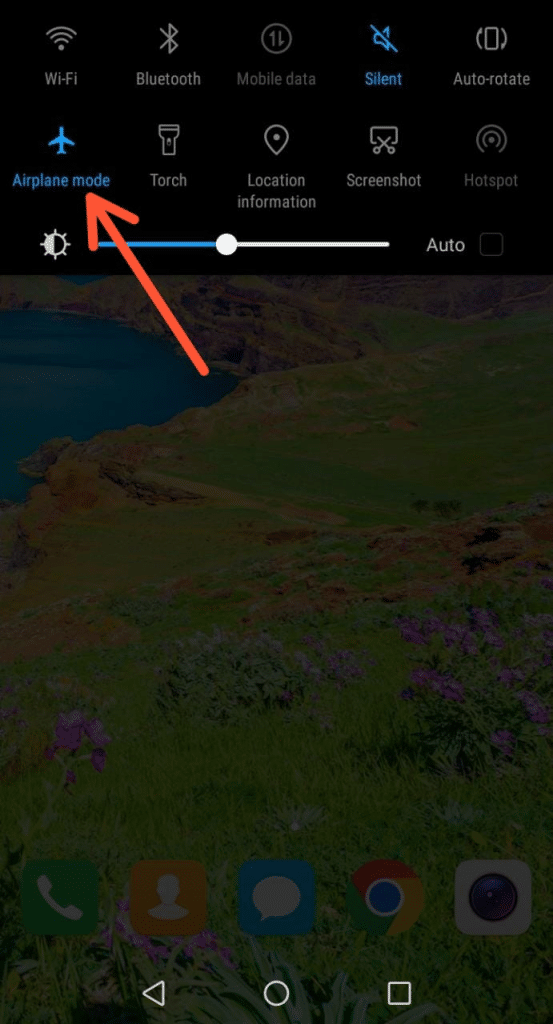
- Uninstalling suspicious apps
When your device goes into safe mode, then delete all unwanted apps.
Go to settings > click Apps & Notification > Apps > Delete unwanted apps
By clicking this, all apps appear on your screen. Scroll down and observe which apps are on your device without your permission. Delete all the unnecessary apps that function as malware.
After removing the malicious app, restart your device to switch off the safe mode.
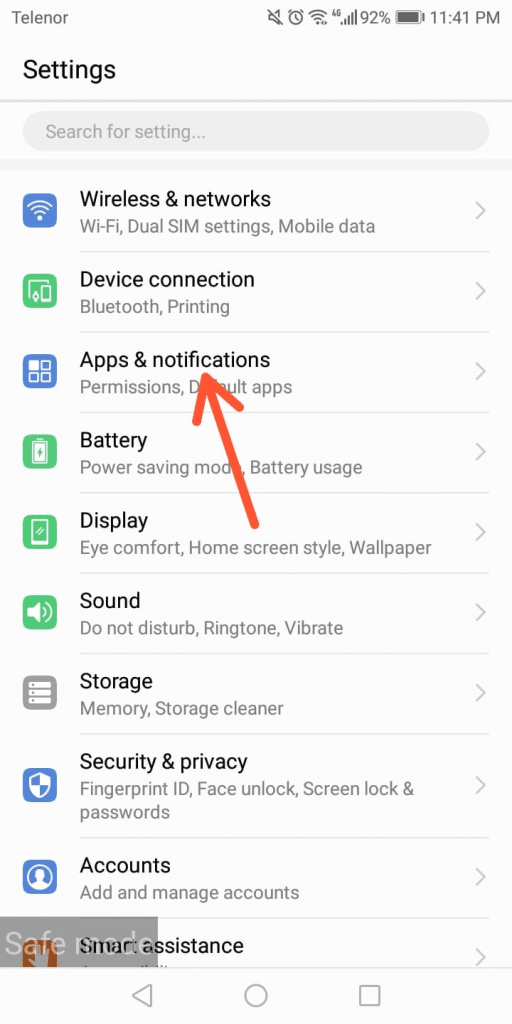
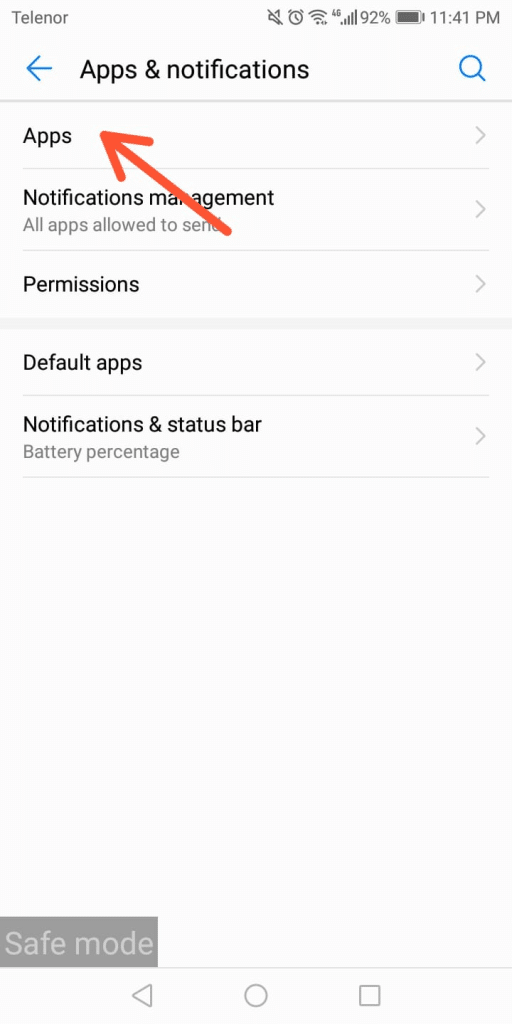
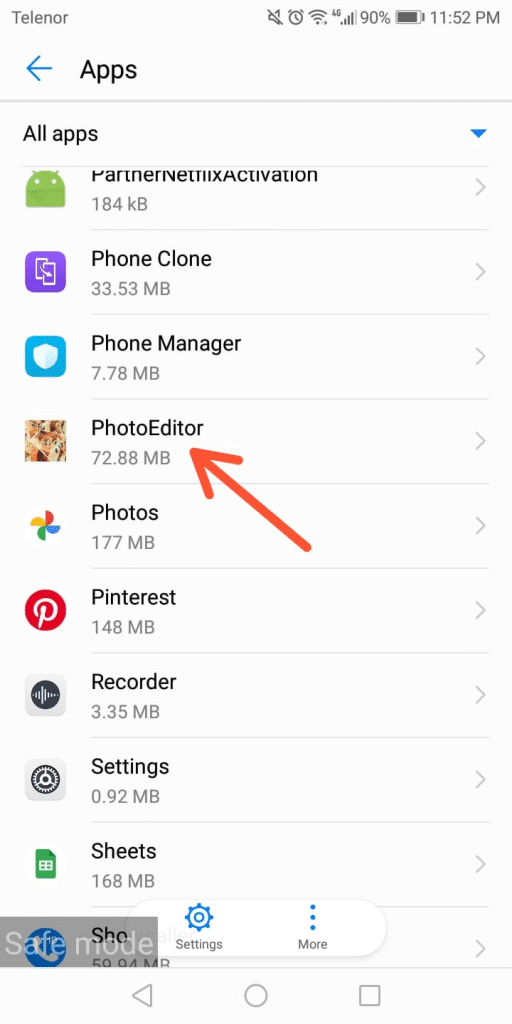
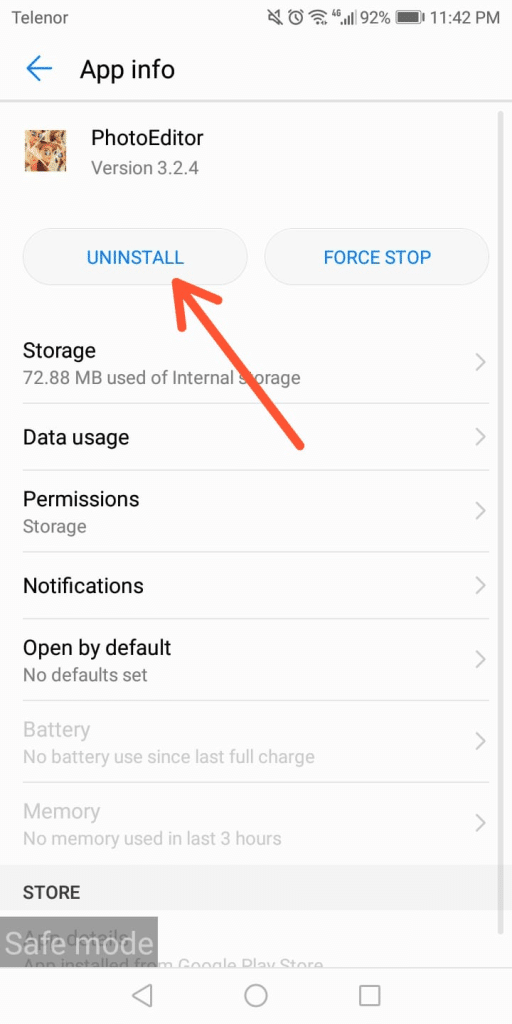
- Using Android Device Manager
Use your Android device manager to optimize normal functioning. Deep clean the device by clicking on the cleanup option.
Android device manager helps to scan the virus. It removes all threats from the device.
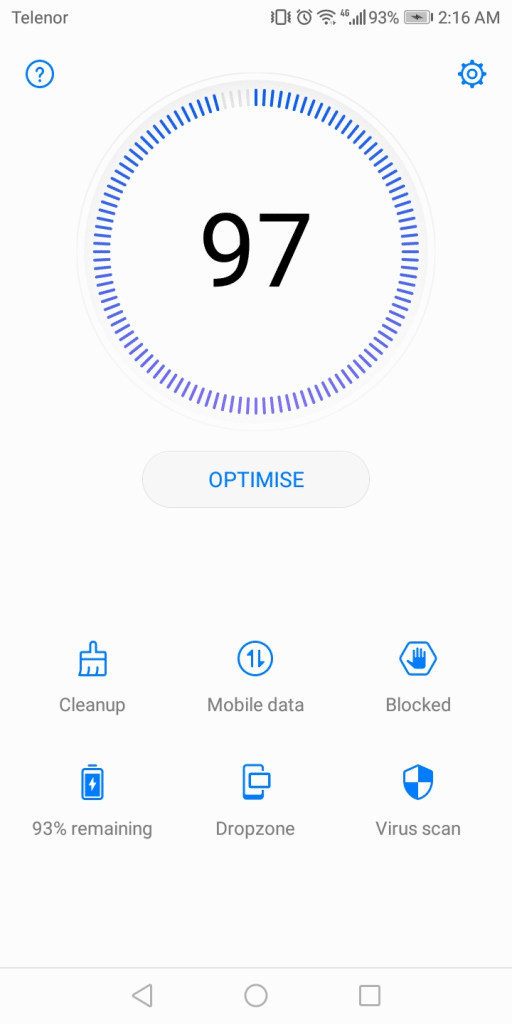
- Using antivirus software to remove Android viruses
Furthermore, exploring how to get rid of virus on android you can download the best antivirus software from Google PlayStore. This software helps to detect whether any malicious app is present or not.
It increases the smoothness of your device to work efficiently. It secures personal information and warns you if you stumble upon any unofficial website.
- Recommended antivirus software for Android devices
Some best antivirus programs clean your device of junk material.
Like:
- Avast
- Norton 360
- AVG Antivirus for Android
- Malwarebytes
- Bitdefender Mobile Security
- How to install and use antivirus software
Let’s take an example of AVG Antivirus software. Follow the steps that show how to install and use this software.
Go to Google PlayStore > Search AVG antivirus software > install the app that appears on the top.
After a few minutes, the AVG Antivirus software appears on your device.
Then click the ‘Get Started’ option at the bottom of the screen.
An update of the premium version appears on your screen. Whether you want to purchase or use it for free is up to you.
Then click the ‘next’ option to continue the process.
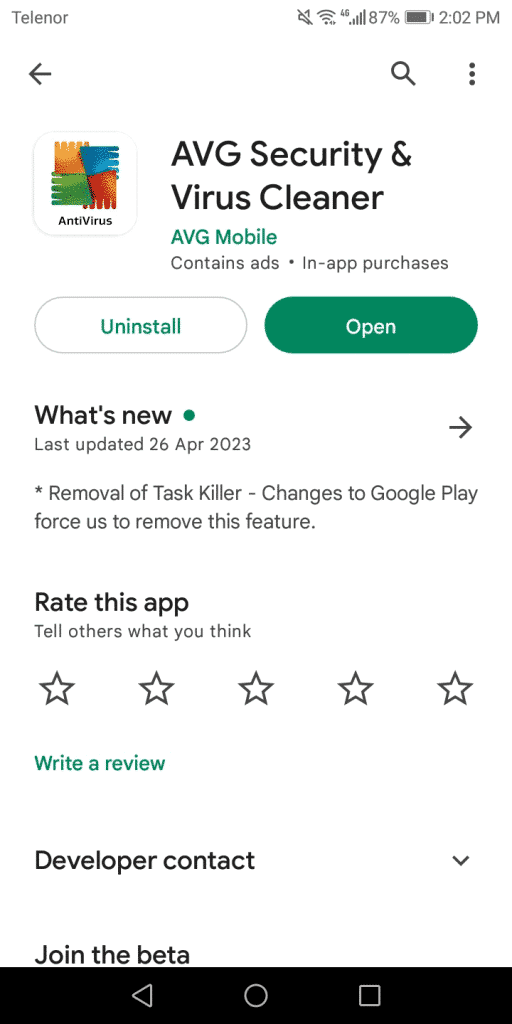
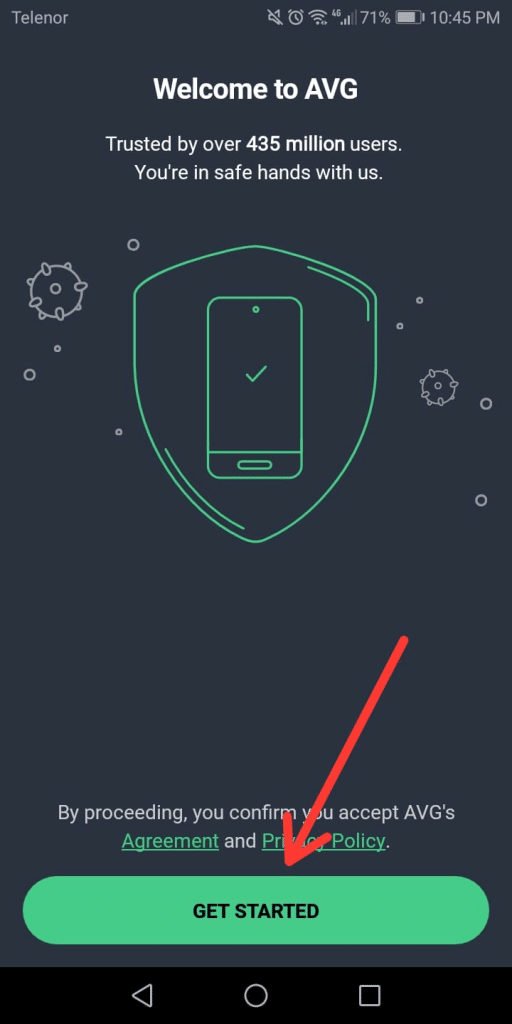
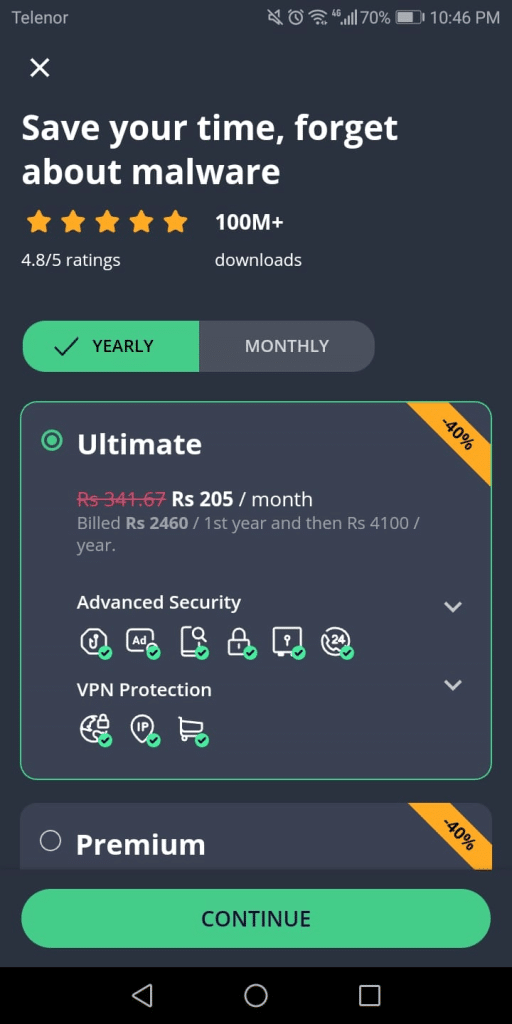
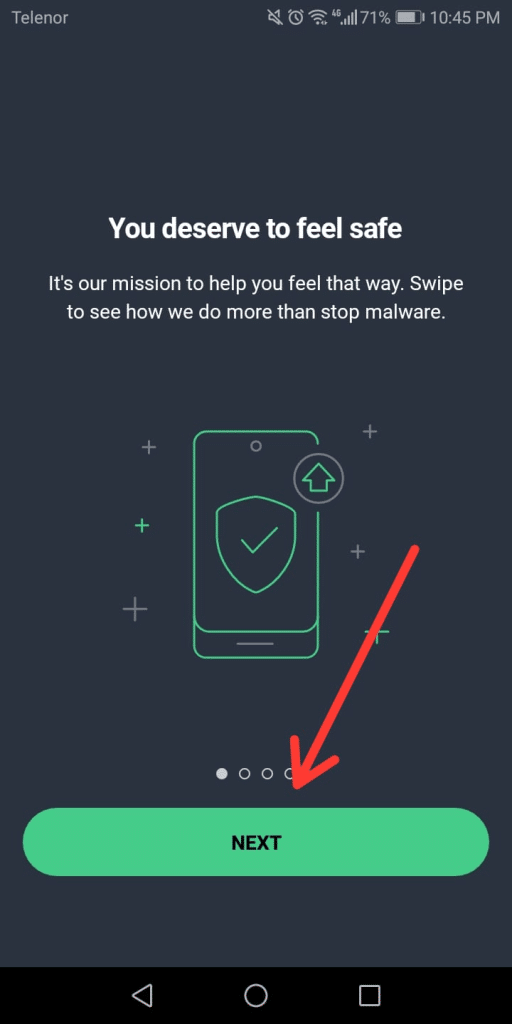
Running a virus scan with Antivirus Software
The last step in removing the Android virus is to scan with antivirus software (AVG software). Click the start scan button.
Allow AVG Antivirus to get access to your device.
Then it started working. It takes 2 to 3 minutes to scan your device thoroughly.
After this, it detects all the risks and shows them on your screen.
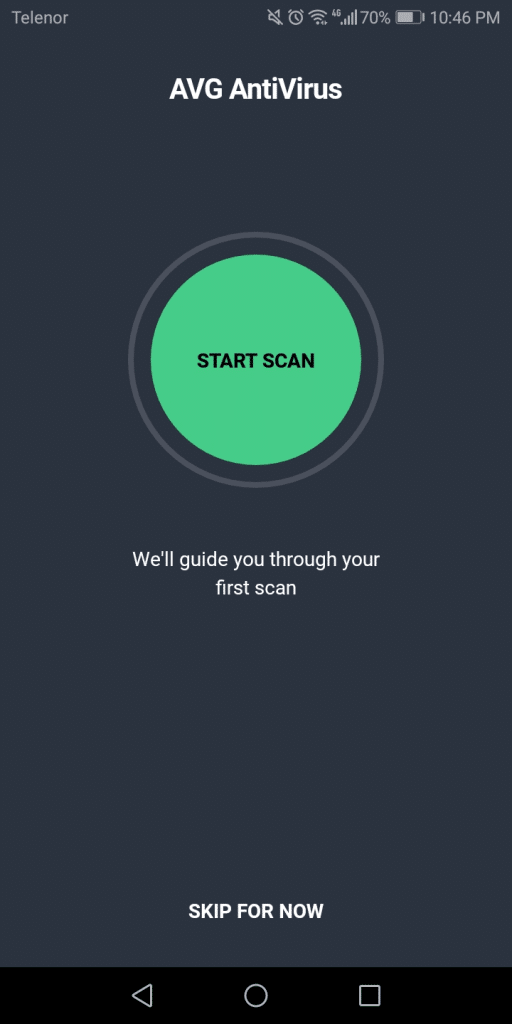
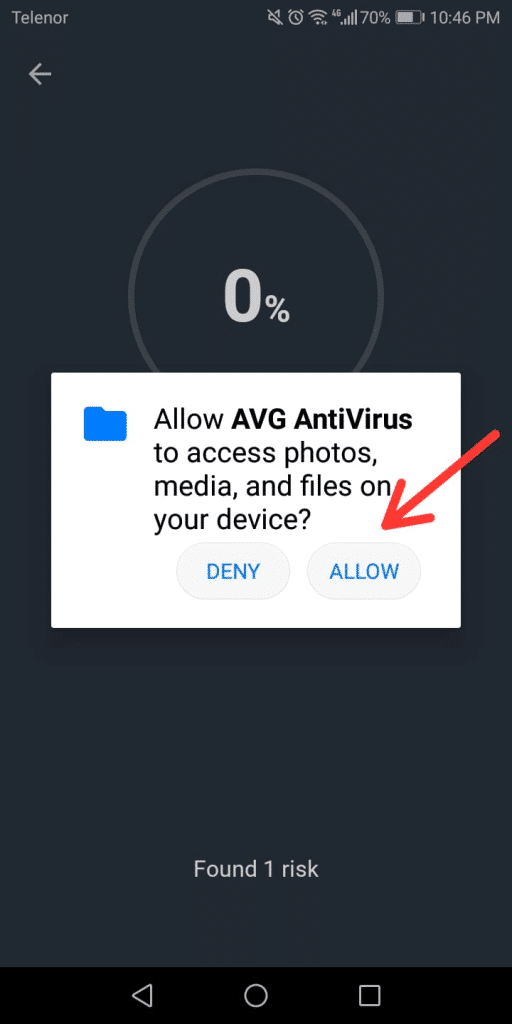
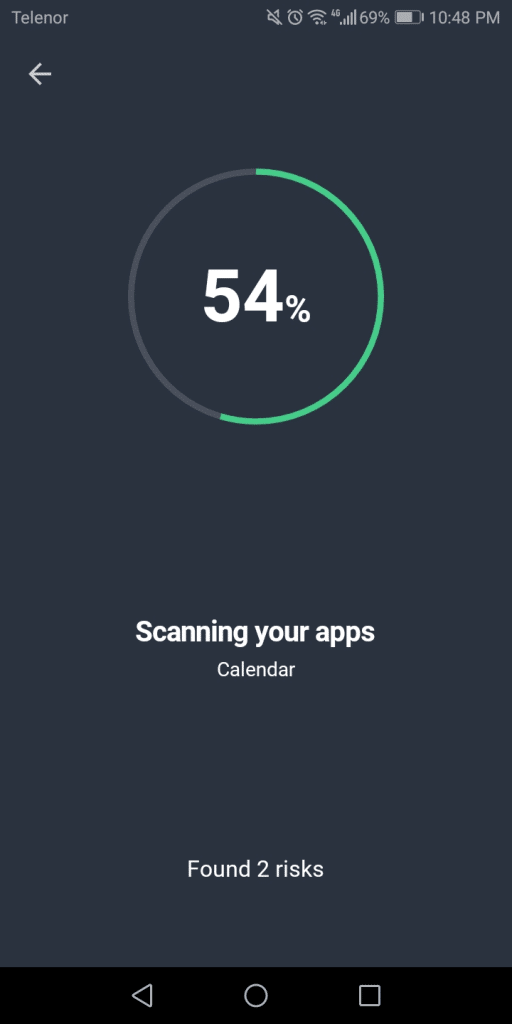
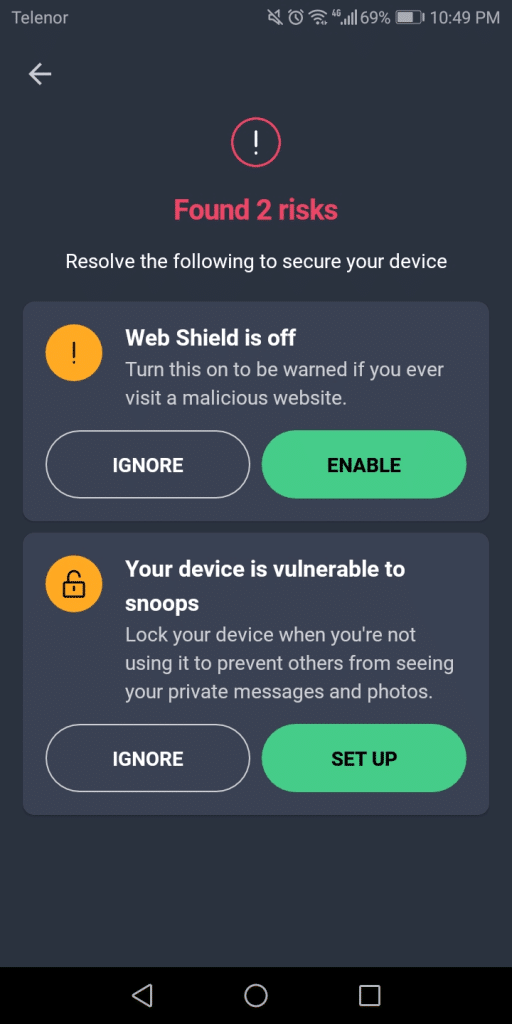
Check another comprehensive comparison of carx street vs asphalt 8 android games.
Additional Steps for Removing Persistent Viruses
You can follow more & additional steps for removing persistent viruses and exploring how to get rid of virus on android:
Resetting Android devices to factory settings
Reset your Android device to the factory setting to clean the persistent virus from your device.
Go to settings > click system> then reset > click Factory data reset > then reset device.
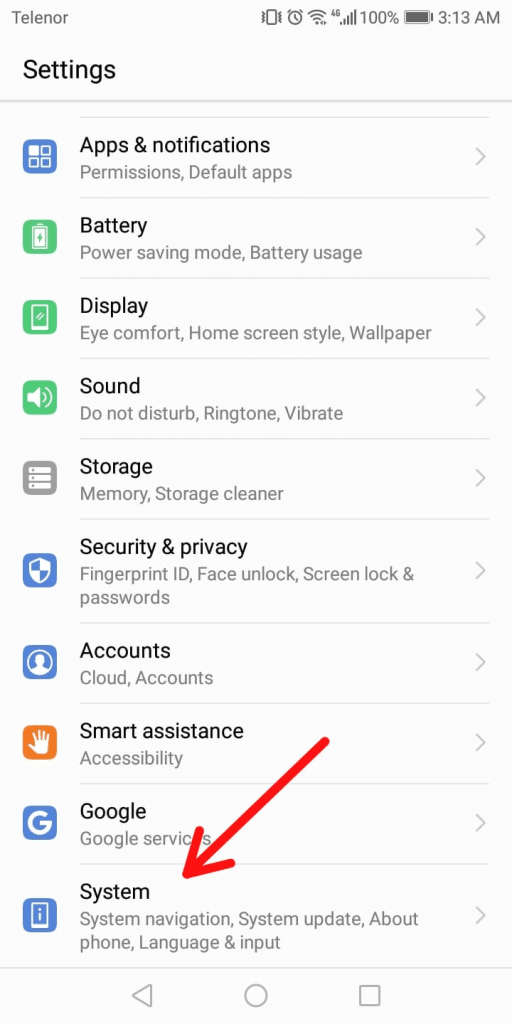
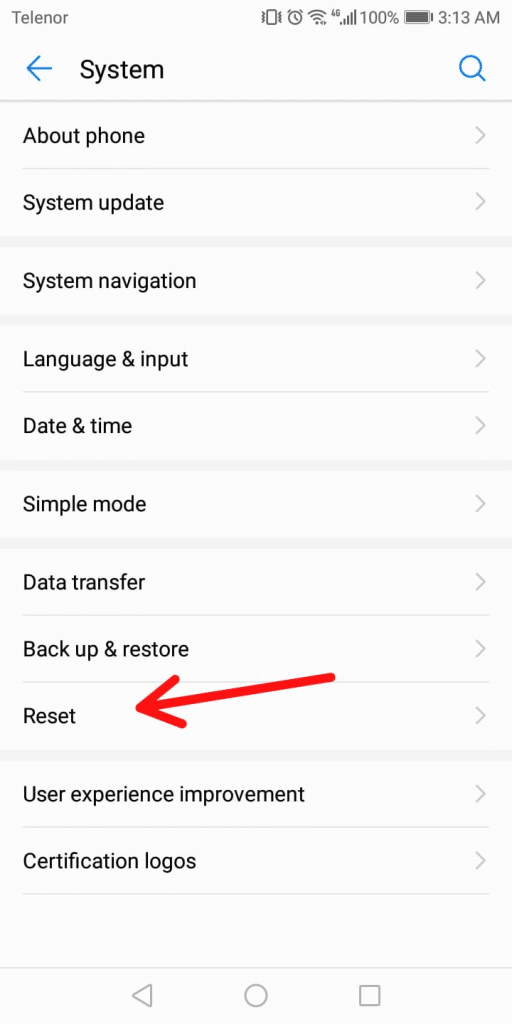
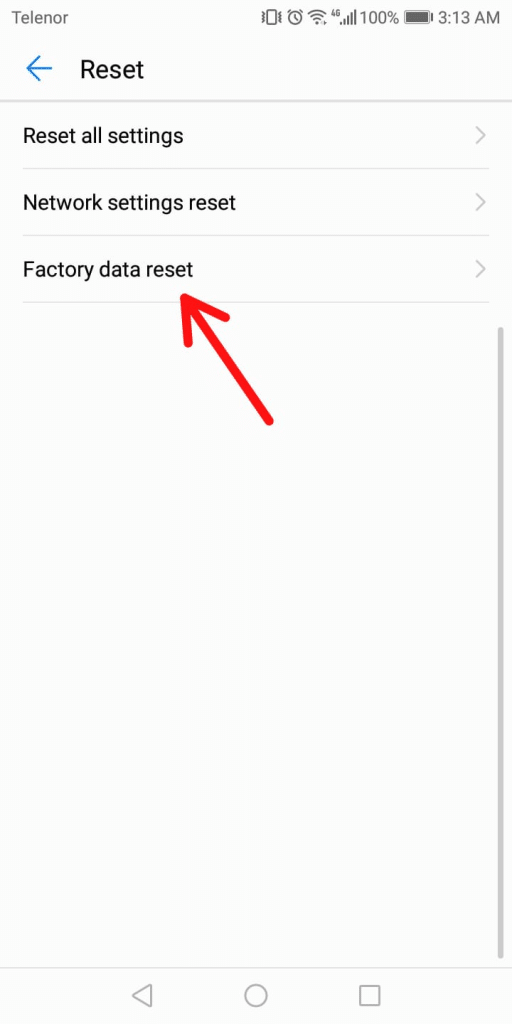
Seeking professional help
If you cannot remove the virus from your device, seek professional help.
Save your time and consult any IT professional. He can fix all your problems and make your device work properly and can answer all of you questions related to how to get rid of virus on android or anything else.
Restoring data after virus removal
All the data disappears from your device when the factory reset eliminates the virus. But you don’t need to panic.
There are some ways to restore your data after virus removal.
Recover from local Backup:
Navigate Settings > then system> click Backup & Restore> then data backup.
You can restore your data using a USB device or any memory card.
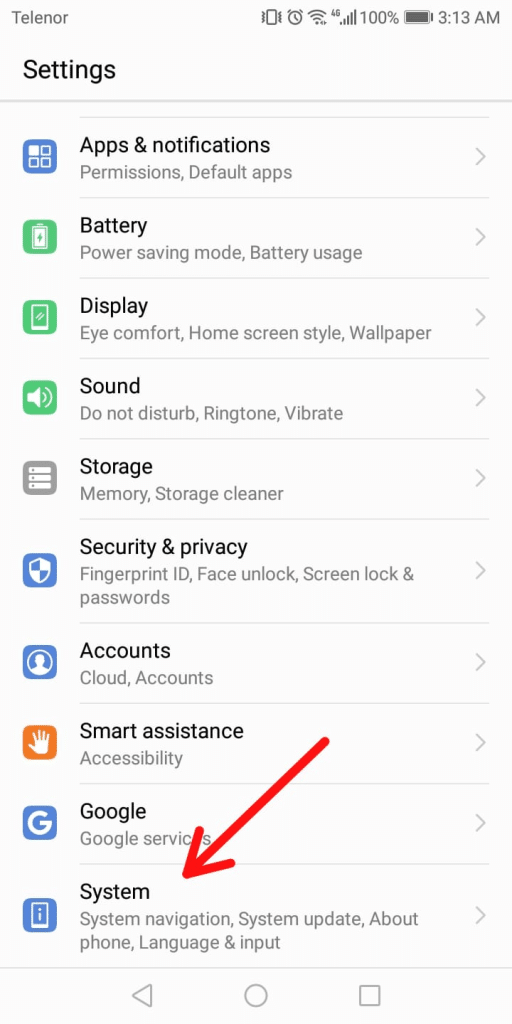
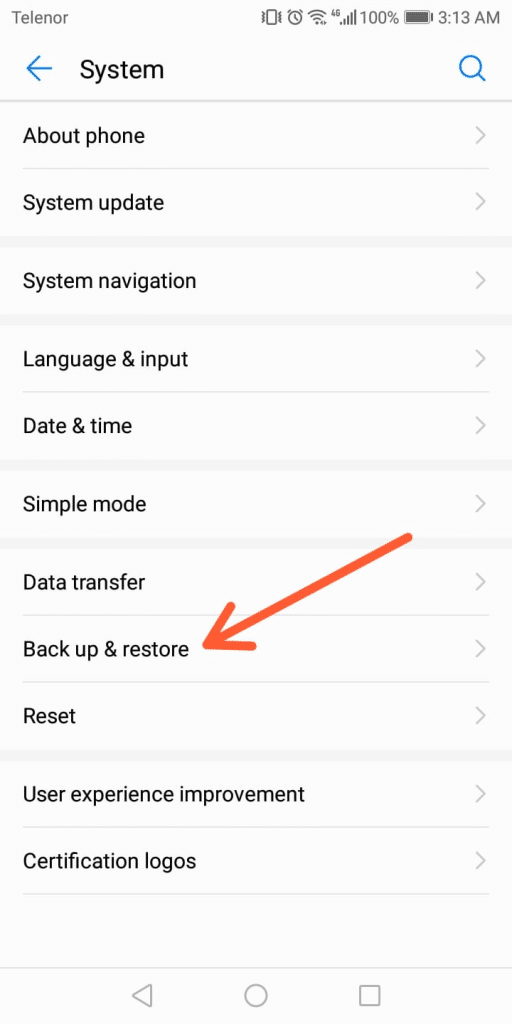
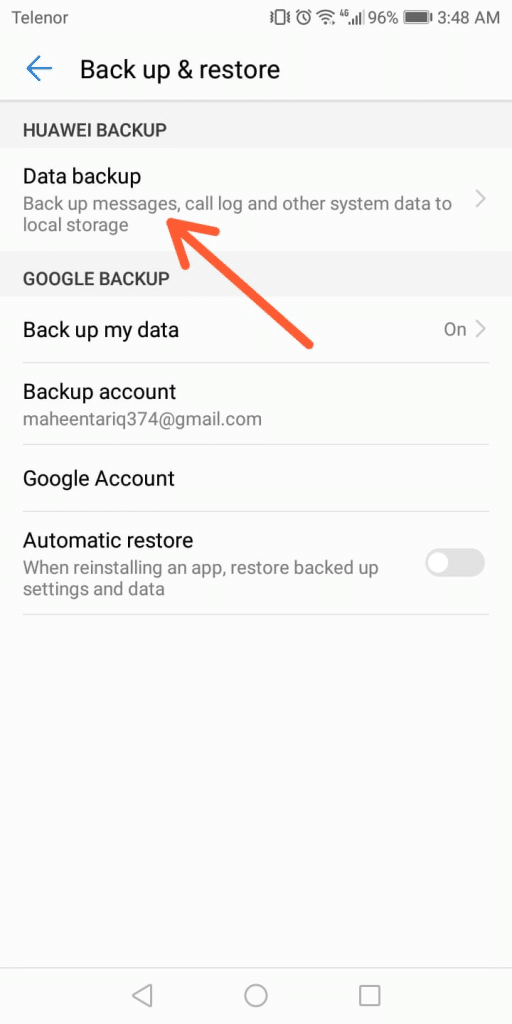
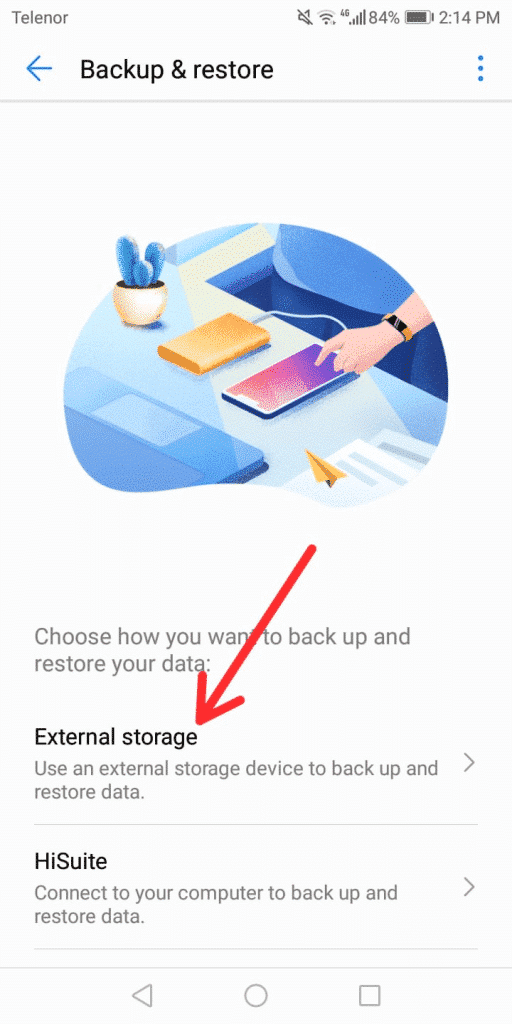
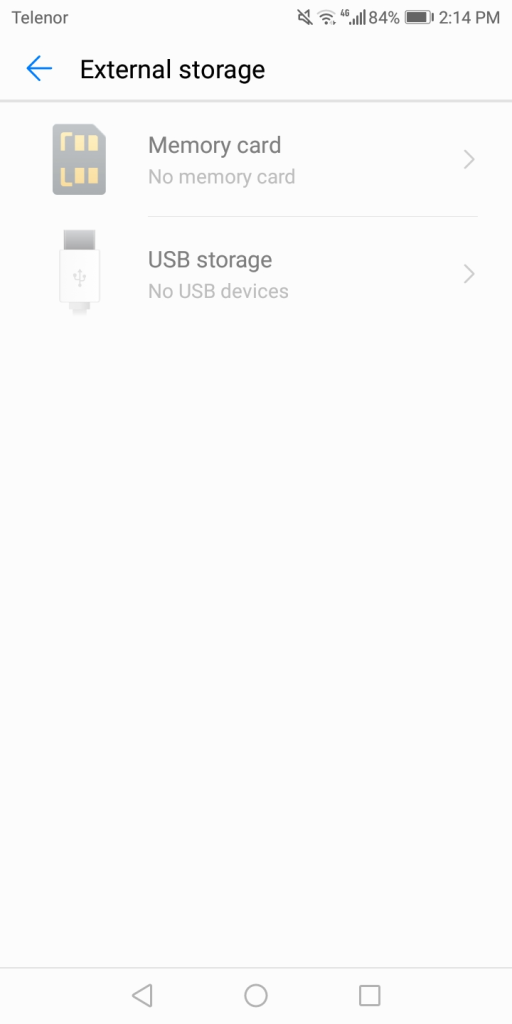
Recover from Google account:
Go to settings > then system> Click Backup & restore >then Google account > click Backup now.
By using your Google account, you can recover your lost data.
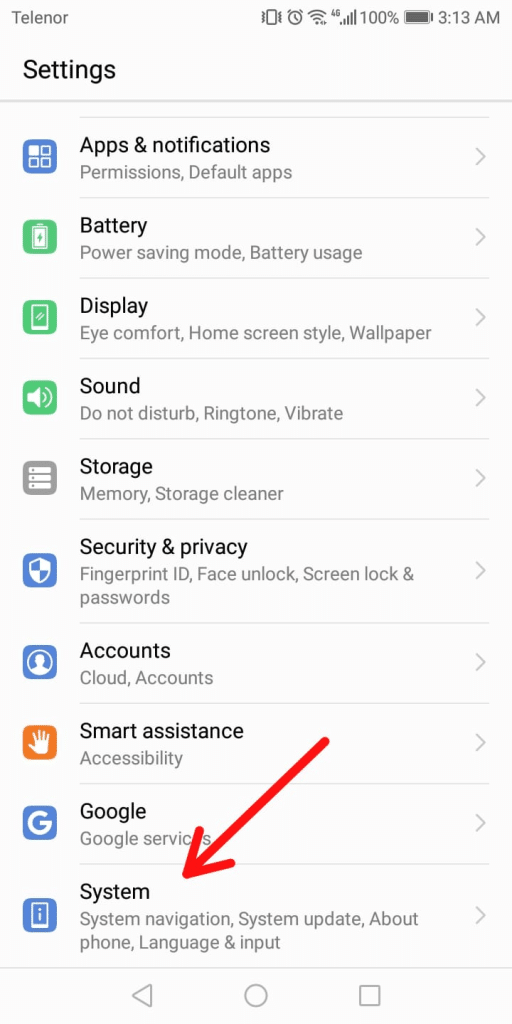
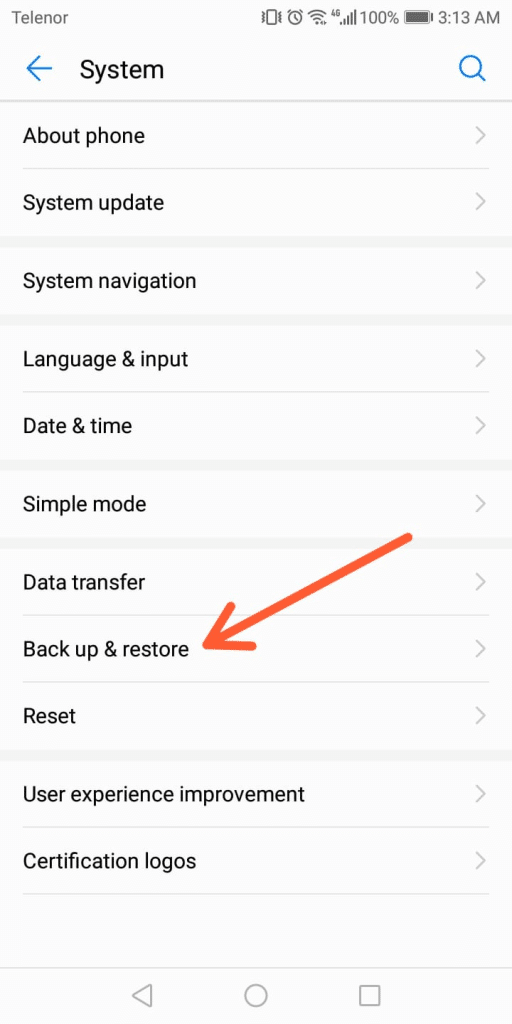
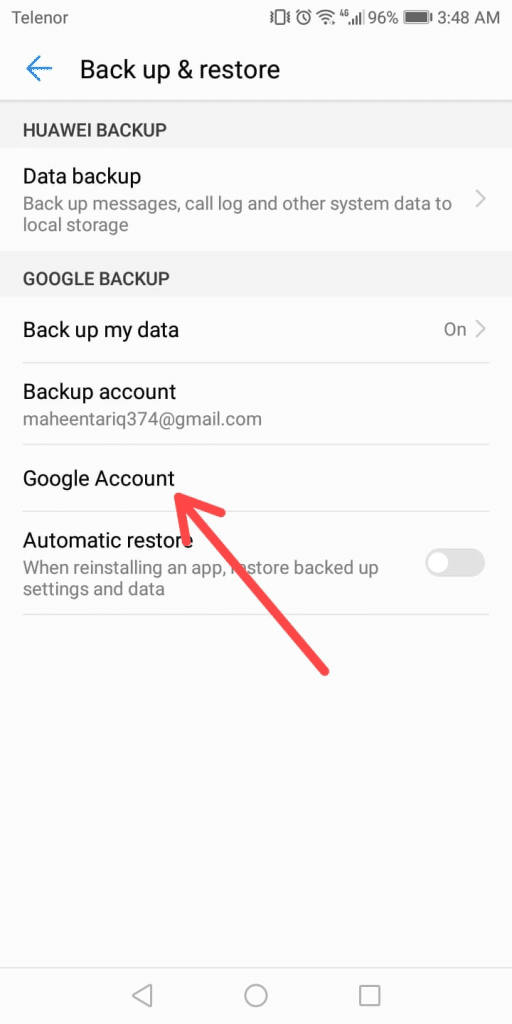

Recover from the Android recovery tools:
There are various tools that you can download and can recover your data. Go to Google PlayStore and download the best recovery tool.
Make sure to check the customer reviews before downloading them to ensure whether they work or not.
The best recommendation to download the recovery tool is Dr Fone Toolkit.
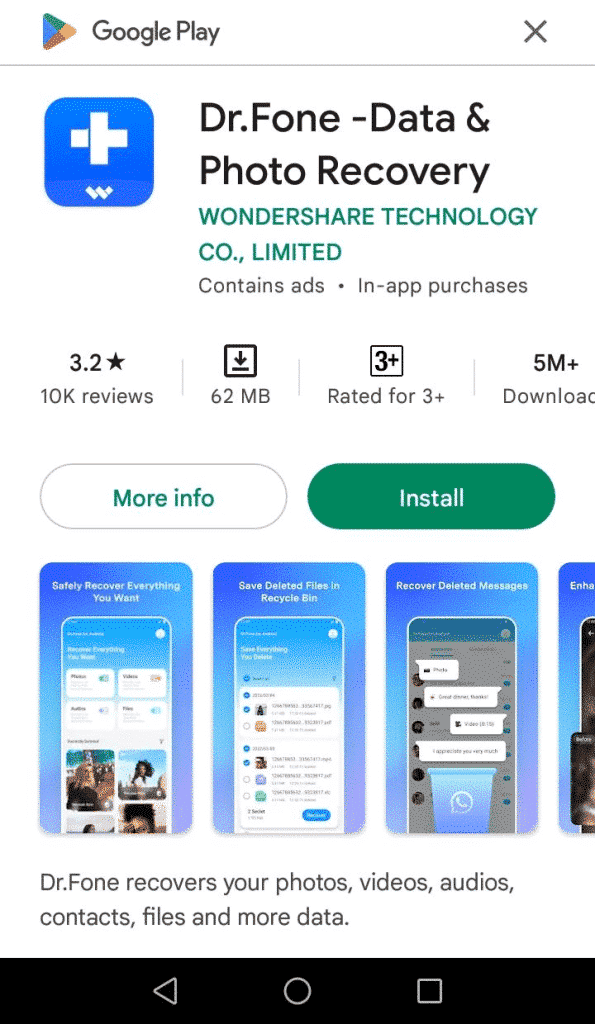
Conclusion
In this article, you acknowledged the basics of Android viruses & how to get rid of virus on android phones. You learn about types, functions, and different examples of Android viruses.
We discussed different symptoms and risk factors of the infected device. We execute various methods to help you to clean your device from viruses.
To avoid these infections in the future, you must follow the preventive measures discussed in this article.
Keep an eye on your device’s functioning. Become proactive in protecting your Android devices. Always install some antivirus software to detect any malware.
Always check whenever you download any app. Never download anything from any unofficial website. Think before you act!!!